Try the Software to Switch from IncrediMail to Outlook Express
IncrediMail store its files in IMM format and Outlook Express saves its emails in EML format, both are different email format and the conversion of different email files format is not workable without any third party utility. So users have to go for assistance to the IncrediMail Converter Tool, for that is the only answer for the conversion of IncrediMail to EML Outlook Express.
The IncrediMail to Outlook Express Converter would switch from IncrediMail to Outlook Express in uncomplicated manner. Using the software users would forget entire troubles for switching emails from IncrediMail to OE. It does not matter, whichever edition of Outlook Express it might be, for it works with entire edition of OE – 6, 5.5, 5, 4.5, etc. With little easy method, users can achieve entire IncrediMail data into OE.
- Download and install the software
- Select IMM files with following path –
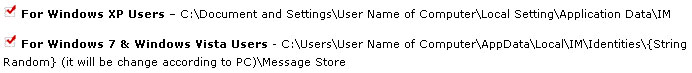
- Choose EML option and click convert messages button
Now the software works and perfectly switches emails from IncrediMail to EML and then users have to select entire converted eml data. Now drag & drop converted eml data into newly folder of Outlook Express (create a new folder in OE with going file menu >> Folder >> New).
Download Trial Edition to Switch from IncrediMail to Outlook Express
For satisfaction, user would be able to use trial version to understand the conversion process of the tool. With this feature, users can switch 10 emails from IncrediMail IMM to OE for free.
Advantages List –
-
The batch mode can switch unlimited IMM emails from IncrediMail to OE at once.
-
Works with entire OE edition – Outlook Express 6, 5.5, 5, 4.5, etc.
-
The software would work on Windows Application – Win 8, Win 7, Win XP, Win Vista, etc.
-
Switch IncrediMail to Outlook Express with complete details – header, images, layout, hyperlinks, etc.
-
The conversion tool is completely protected and simple.





